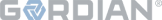Using the Life Cycle Cost Estimator in RSMeans Data Online
What is a Life Cycle Cost Estimate?
A life cycle cost estimate (LCC) is a key element in a good maintenance management program. It identifies the maintenance and repair activities necessary to keep the inventory of facilities in good working order. This includes regularly scheduled maintenance as well as anticipated major repairs or replacement of components that occur periodically over the expected service life of facilities.
An accurate and complete life cycle cost will assist in the planning and budgeting of facility repair, replacement, and preventive maintenance costs. RSMeans Data Online’s Life Cycle Cost Estimator translates your assembly estimate or square foot model cost estimate into a budgetary planning estimate you can rely on.
Required Data for Creating a Life Cycle Estimate in RSMeans Data Online
The Life Cycle Cost tool is an option for purchase within RSMeans Data Online and is included in the Complete Plus subscription tier. In order to create a Life Cycle Cost estimate, you must have access to assembly costs and/or square foot models and have an assembly estimate or square Foot Cost estimate created and saved.
How to Create a Life Cycle Cost Estimate
From a new or existing Assembly Estimate
- Begin by creating an assembly estimate within the Manage Estimates tab.
- If an Assembly estimate already exists, locate and open the estimate and then proceed to Step 2.
- Click the Estimate Action menu in the Assembly Estimate window and select Life Cycle Cost.
- The Life Cycle Cost Estimator will open into the Cost Details sheet and the Life Cycle Cost Estimator Quick Tour will begin


From a new or existing Square Foot Model Estimate
- Begin by creating a Square Foot Model Estimate within the Manage Estimate or Square Foot Estimator tabs.
- If a Square Foot Model estimate already exists, locate and open the estimate and proceed to Step 2.
- Locate the Life Cycle Cost button on both the Square Foot Estimator (located in the lower left corner of the screen) and in the Square Foot Cost Estimator Report (located in the top right corner of the page).
- The Life Cycle Cost Estimator will open into the Cost Details sheet and the Life Cycle Cost Estimator Quick Tour will begin


Life Cycle Cost Estimator
Whether you create the estimate from an assembly estimate or a square foot model estimate, the Life Cycle Cost Estimator will open into the Cost Details sheet, and the Life Cycle Cost Estimator Quick Tour begins. The quick tour gives a brief overview of how to use the Life Cycle Cost Estimator. Follow the tour by clicking the right arrow or click Skip Tour if you are already familiar with the tool.


A Life Cycle Cost Estimate is made up of three “sheets” which are accessible by clicking the associated tabs located on the left side of the screen.


- Cost Details: The Cost Details Sheet includes the Sustainment Model and Assembly Information sections. The Sustainment Model section serves as the header to the LCC estimate and provides data entry fields for the Year Built, Start Year and Time Period. This report is the source of all sustainment cost information.
The asset model assemblies have been mapped to Facilities Maintenance & Repair Data. The mapping results in maintenance and repair and preventive maintenance Assembly line item numbers as well as the maintenance and repair, preventive maintenance and replacement costs of the building assemblies. Costs incur annually, at scheduled maintenance intervals, or when the life cycle of the component is reached. - Summary Table: Click the Summary Table icon to see a yearly breakdown of the costs associated with the maintenance and repair of your facility. Here you can adjust for inflation and sustainment factors. You can also quickly see a snapshot at any time by clicking Calculate on the right.
This table estimates the sustainment cost and sustainment ratio for the number of years covered by the time period. The sustainment cost equals the sum of the M&R, PM, and Replacement costs. The sustainment ratio is the sustainment cost divided by the Replacement Value (RPV). The table has current year cost and indexed costs. Inflators for labor and replacement (material) are editable to fit your local conditions. There are three factors used to estimate the site maintenance and repair, preventive, and replacement costs. These factors have a default value of 1.000. The factors can be adjusted based on forecasted annual volume of workand whether in‐house labor or outside contractors complete the various tasks; contract administration and inspection services are needed; escorts are required; the complexity of the project, and whether A&E services and environmental specialists are required. - Chart: View your facility’s costs graphically over time with the Chart feature. Select the Chart icon from the top left menu. Zoom in on any selected year by clicking and dragging your cursor over the desired time period. This chart provides a good visualization of the peak sustainment costs and when they are predicted to occur. The chart is color coded to illustrate the three cost variables that make up the sustainment cost.
Cost Details


- On the Cost Detail Sheet, enter the “Year Built” to provide the estimator with a place to start. Entry in this field must be from 1900 to the present.
- Enter a Start Year to reflect the year you would like your LCC estimate to commence. Entry in this field must be from 1900 to the present.
- Enter a Time Period to reflect for how many years you would like to run this particular LCC estimate. Norms are 3, 5, 7, and 10.
- Click Calculate.
Life Cycle Cost
Next, click Life Cycle Cost.


The Yearly Maintenance Cost window will appear with a summary of the Life Cycle Cost based on data entered in the Year Built, Start Year and Time Period fields.


Click Cancel to return to the estimator.
In the Assembly Information sections (depending on your needs) edit the Quantity, Frequency, and Year of Last Major Repair fields.


Click Save Estimate.


In the pop-up window that appears, enter the Estimate Name, enter the Folder name to store it in, and click Save.


Summary Table
Click the Summary Table icon on the left side of the Life Cycle Cost Estimator to review the costs for the specified duration.


As necessary, enter percentages for Labor and Replacement Inflation as well as values for M&R, Replacement, and Preventive Sustainment factors. These percentages and values will be applied in the Indexed columns of the Summary Information screen below.


At any time from the Cost Details or Summary Table tools, click Export to export the LCC estimate to an Excel spreadsheet. Remember to review the three tabs of the spreadsheet that mirror the three sheets of the Life Cycle Cost Estimator.


Chart
Click the Chart icon to review a visual representation of costs for the specified duration.




To exit the Life Cycle Cost Estimator, in the top right corner click the drop-down menu next to your login name and select Return To RSMeans Data Online.