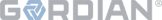Getting Started with RSMeans Data Online
Watch this overview to get up and running quickly.
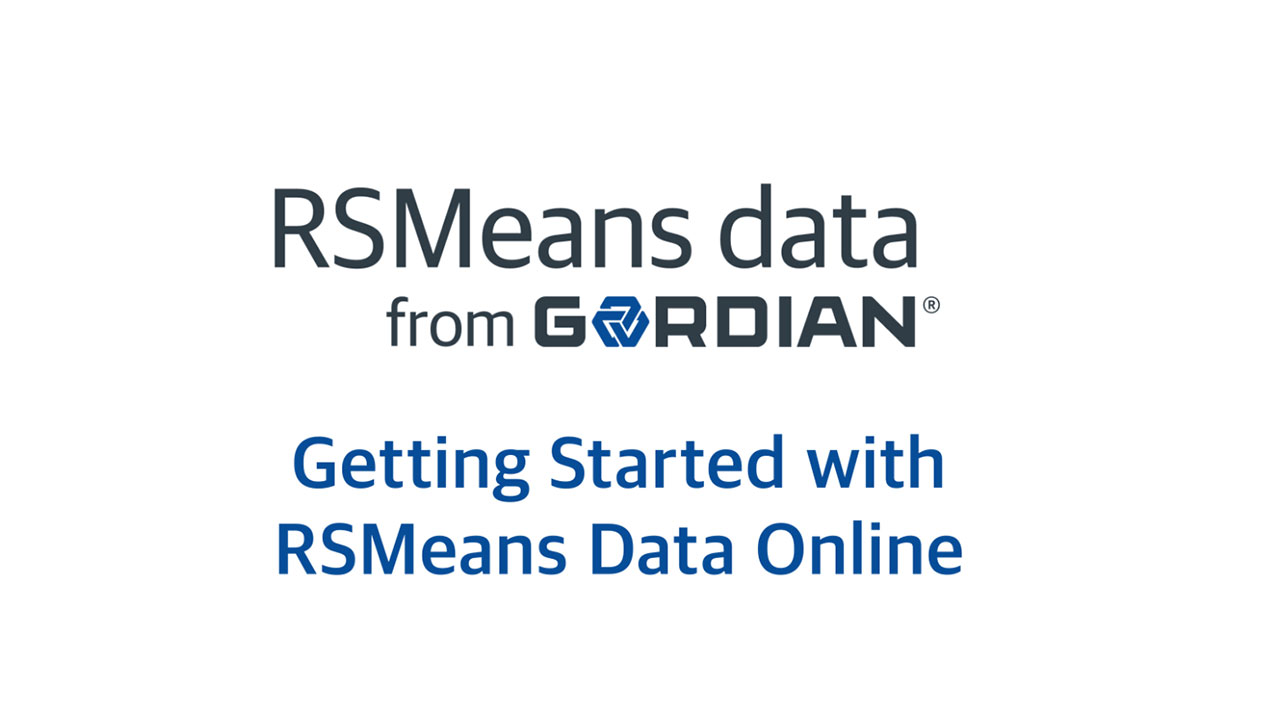
Learn the Basics
Getting started with RSMeans Data Online? Check out these highlight videos for info on how to get set up and start estimating.
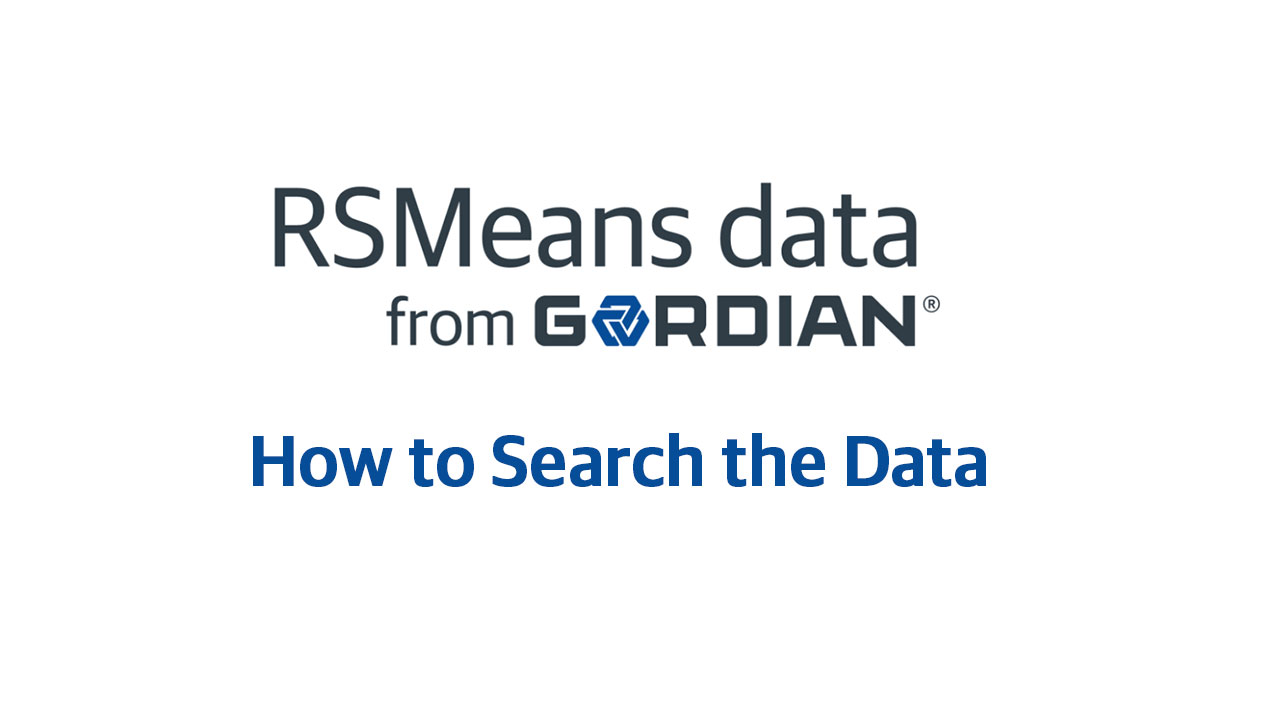
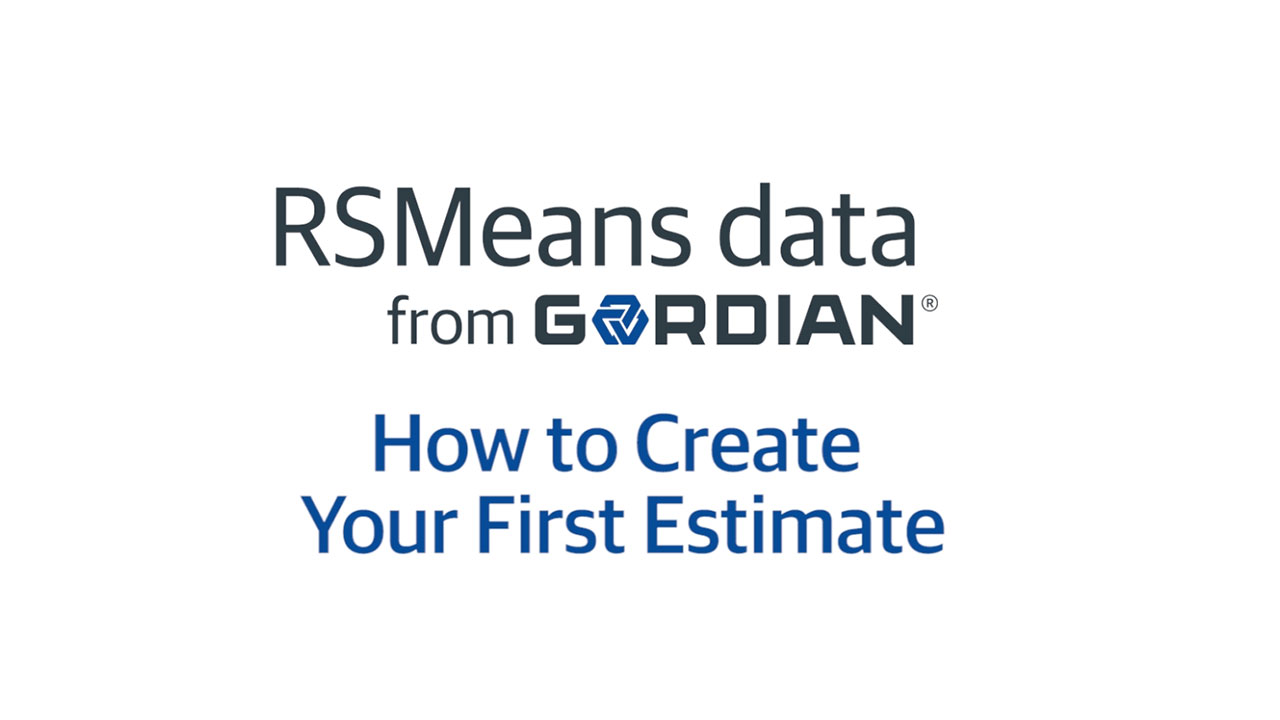
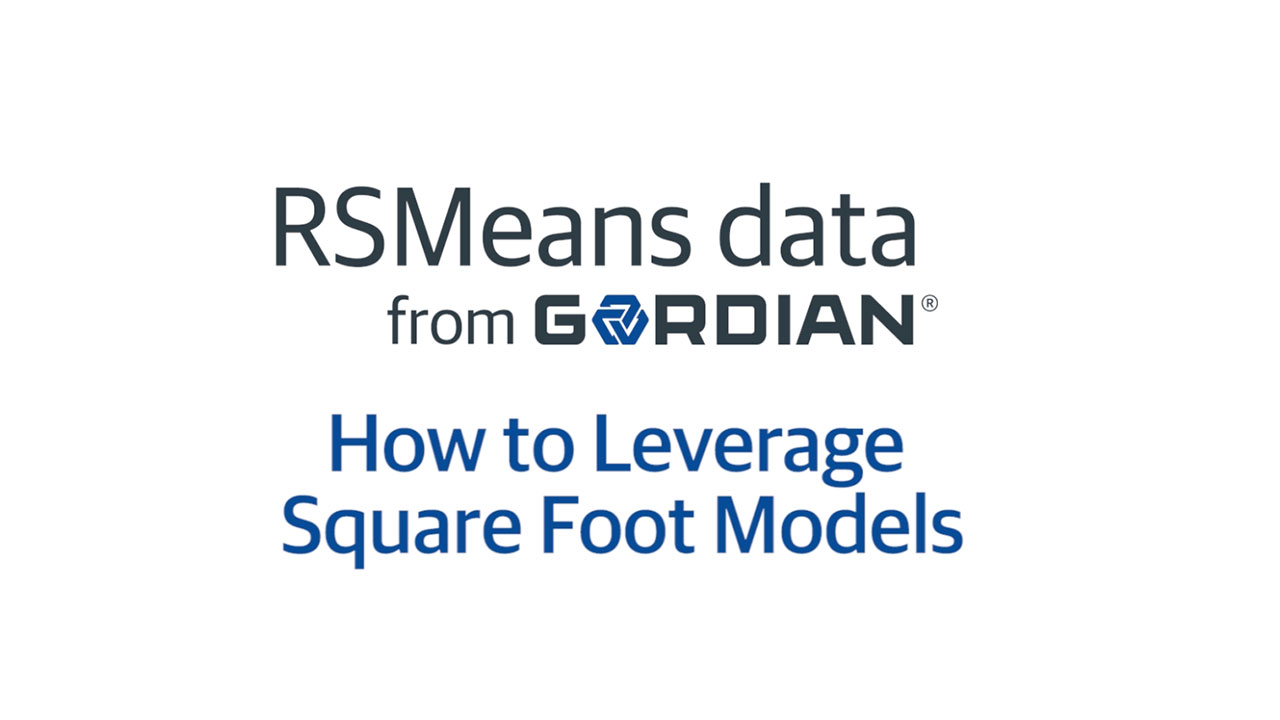
Explore Features
Take the dive into each feature tab of RSMeans Data Online with these overview videos led by RSMeans Data team members.
Search

- Learn how to find the line items you’re looking for most effectively, whether by keyword, or Masterformat number
- Got a frequently used line item? Add it to your favorites!
- Prices fluctuate! Make sure you’re staying ahead of the curve with Cost Alerts and Trends
- Start adding line items to your estimate
Manage Estimates & Work Breakdown Structures

- Combine line items, assemblies, or both to create your estimate
- With over 85k unique line items, there’s not much we miss! But you always have the option to put your own pieces together with our Custom Line items
- Once your done you can export your estimate to a pdf, or a more detailed excel report
Streamlining Favorites

- Streamline the estimating process by better organizing your estimates
- Make your estimate a team project! Shared structures allow teams to minimize rework and maximize output
- We know that with cloud-based projects security is a key concern. Group-level permissions make sure that your estimates are safe and in your control.
Square Foot Estimator
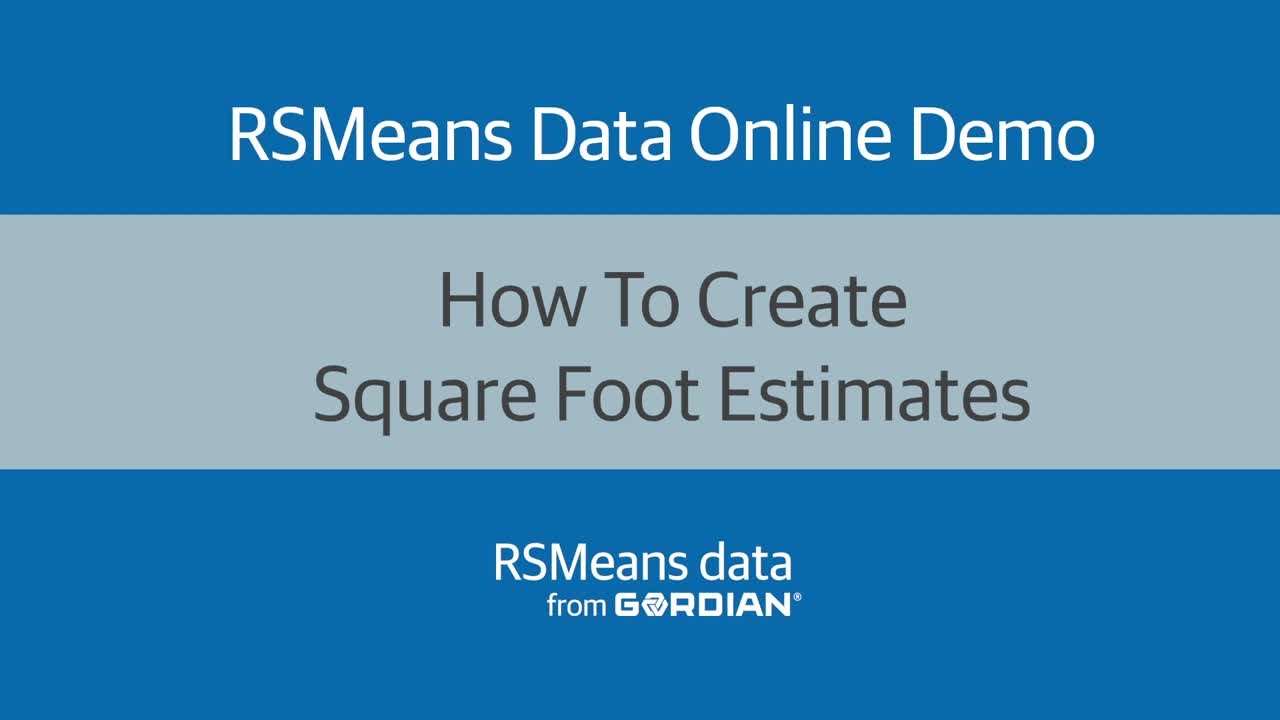
- Need an estimate in minutes?
- RSMeans Data Online’s Square Foot Estimator allows you to create a conceptual estimate quickly and accurately from a preset list of structures and building types.
- Customize the assemblies used in the estimate to increase accuracy of your project
Lifecycle Costing

- Lifecycle costs aren’t easy to calculate, but with Life Cycle Costing, you can project the maintenance costs of your building’s lifecycle
- Set a budget for 1, 5, or even 10 years out!
Preventative, Replacement Costs by Year

- Plan now whether you’ll need to make repairs or replacements
- Already made a repair? Plug it into the system and we’ll make sure it’s accounted for.
Reference Items

- Crew sheets available for all wage options
- Use crew sheets for more specific info into what encompasses each crew
- Reference items are now located in the "Welcome" drop-down menu found in the top right corner of the application
Help/Support

- Subscribing to RSMeans Data Online doesn’t just provide you with the software, we make sure you’ve got the resources you need to succeed.
- Whether it’s training programs or access to our customer success team, we’ll be ready to answer any questions you have.
Advanced Tutorials
Expand your knowledge and skills with advanced, hands-on tutorials from our product experts -- all without leaving your desk.


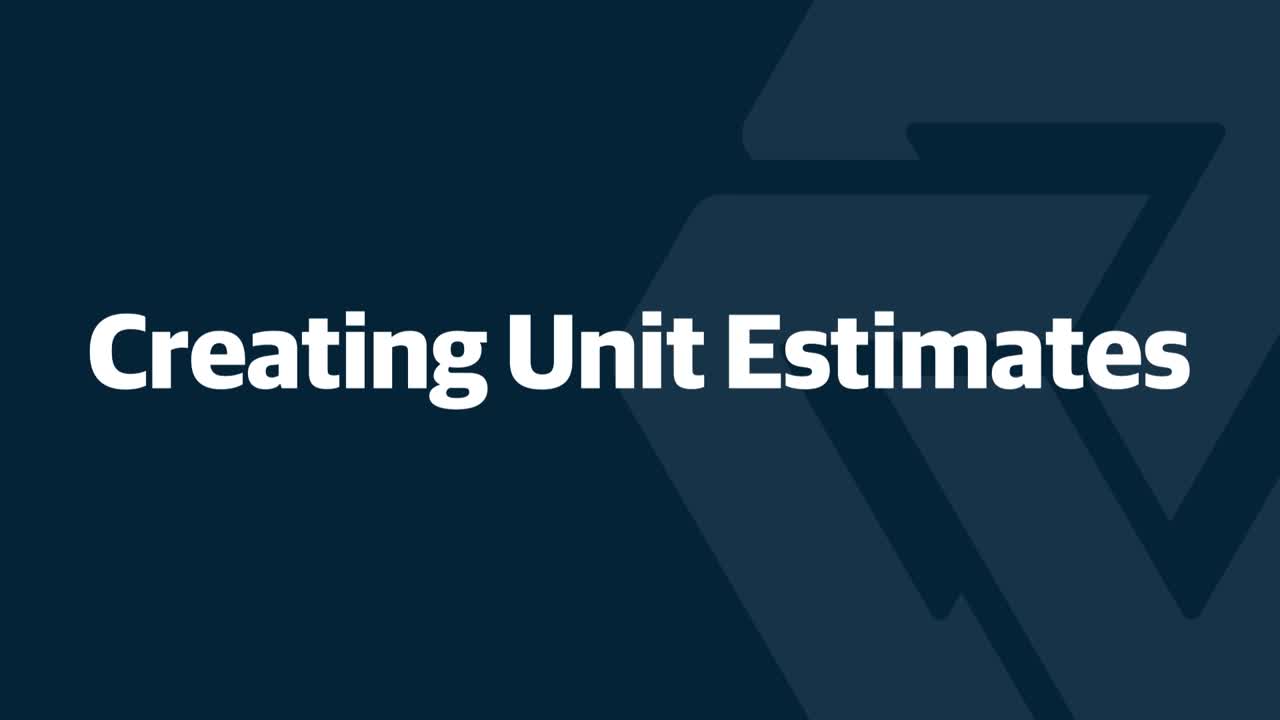
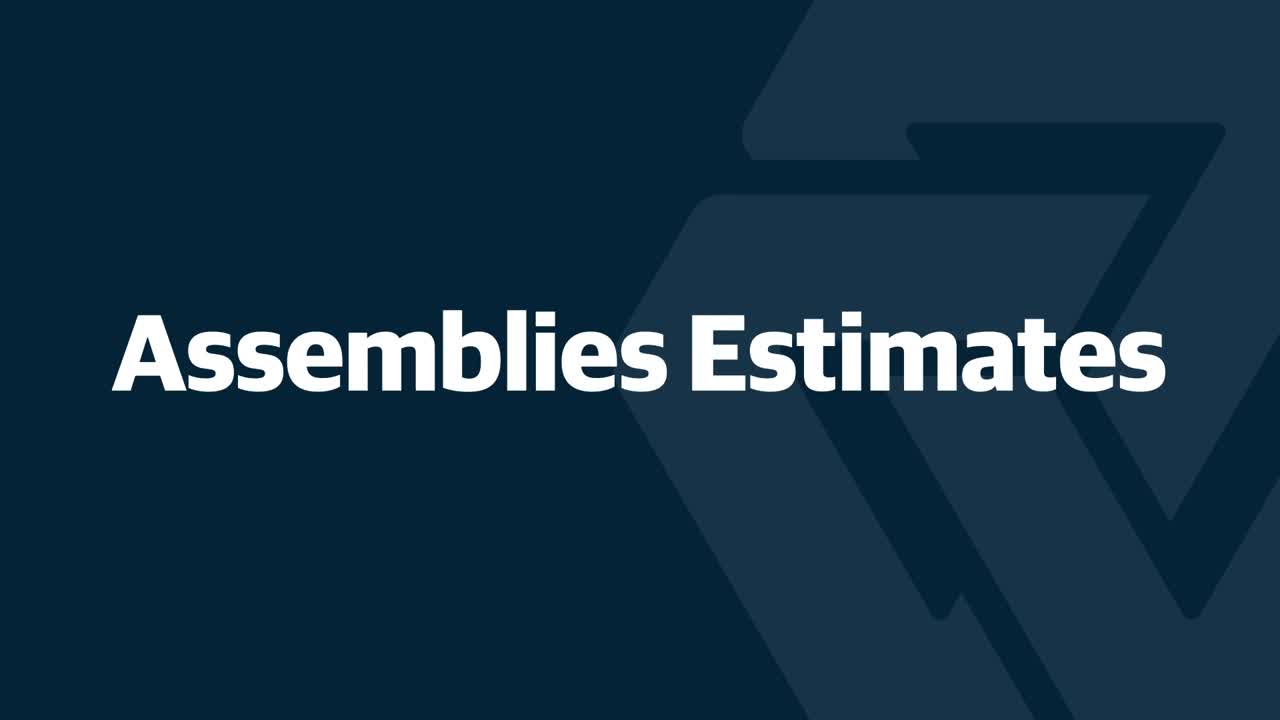
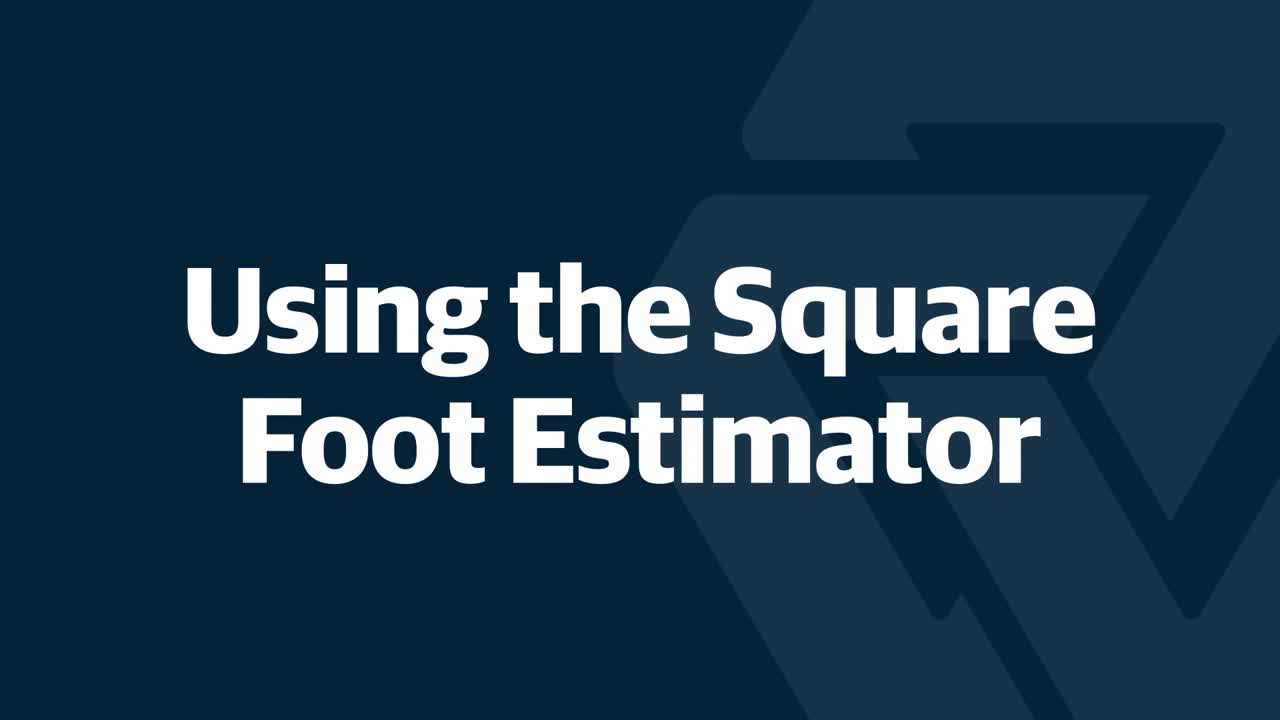



Start Using RSMeans Data Online