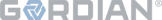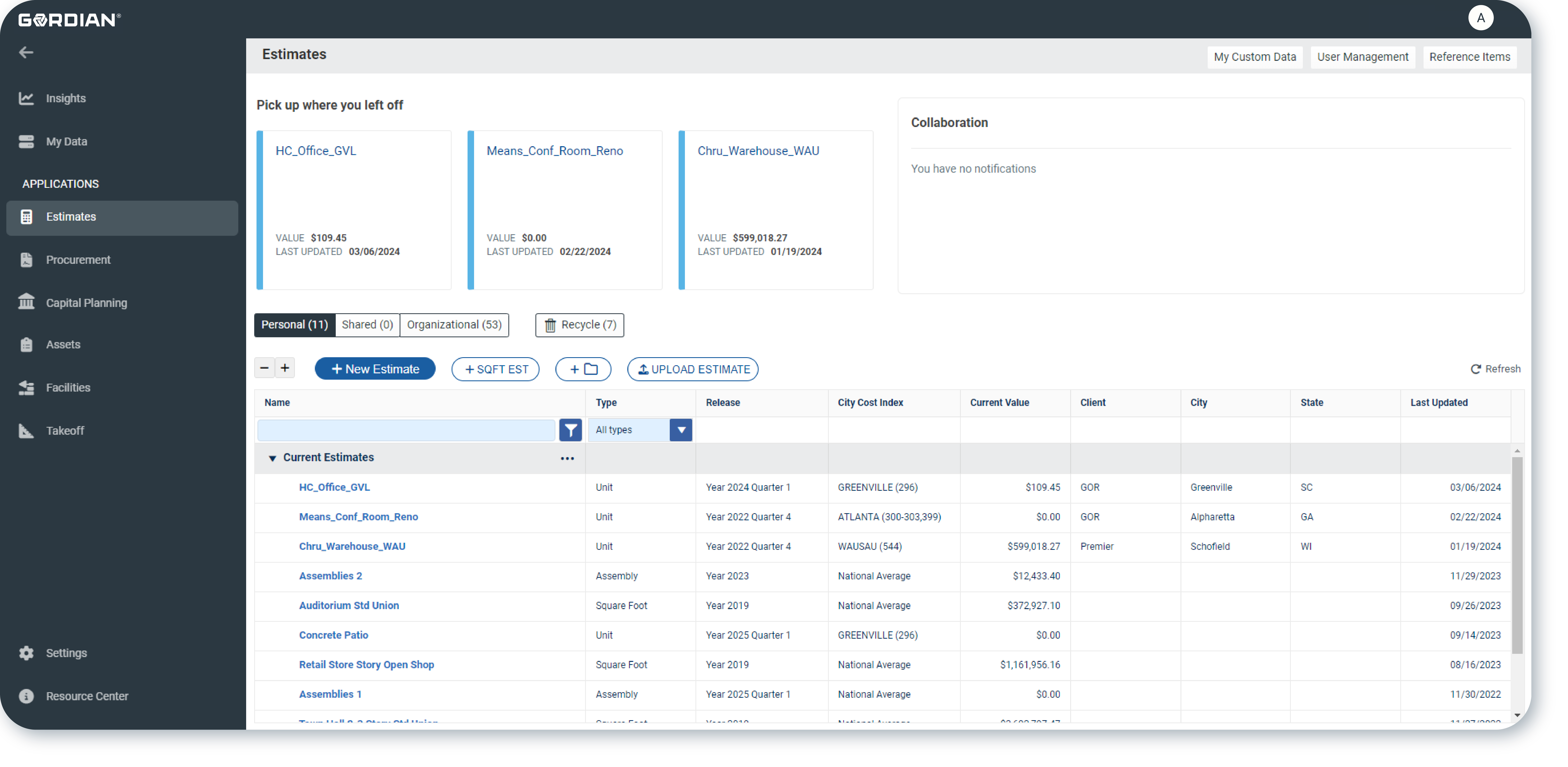
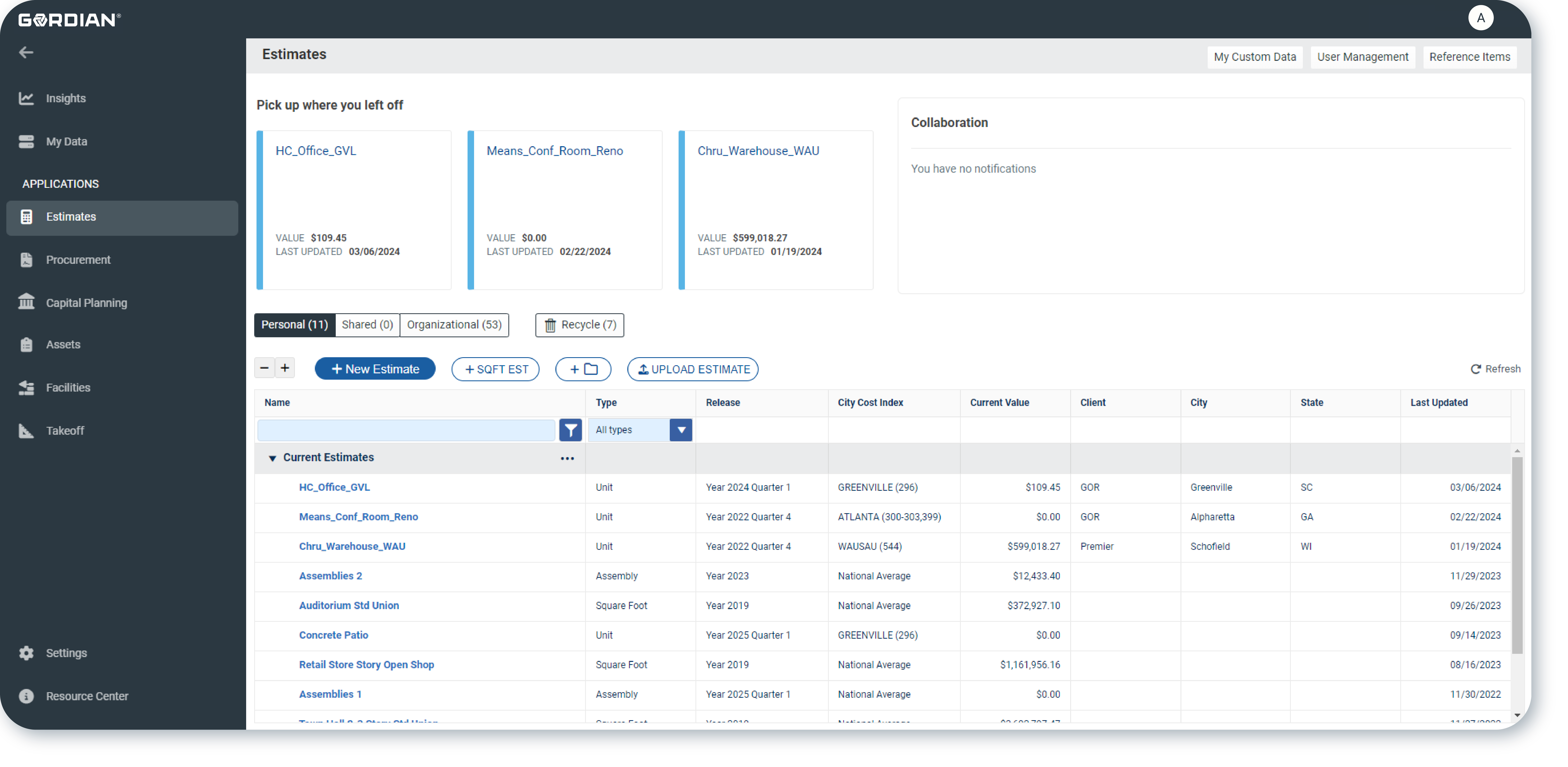
RSMeans Data Online on Gordian Cloud Platform: Enhanced and Unified Workflows. Same Trusted Data.
Gordian is dedicated to finding ways to continually improve the working experience for you, our valued users. That is why we are thrilled to announce that RSMeans Data Online, our flagship construction estimating software, now seamlessly integrates into the new Gordian Cloud Platform. The comprehensive Platform connects customer workflows to effectively manage the building lifecycle and enhances those workflows with powerful automation and insights, ultimately ensuring optimal decision making in project selection, budgeting and execution.
This cohesive and unified experience is only the beginning for RSMeans Data Online. Our product team will continue to develop more features throughout the next year and into the future. This page will provide a high-level overview of the most recent updates. For more details and supporting resources, see the Online Help Center within RSMeans Data Online.
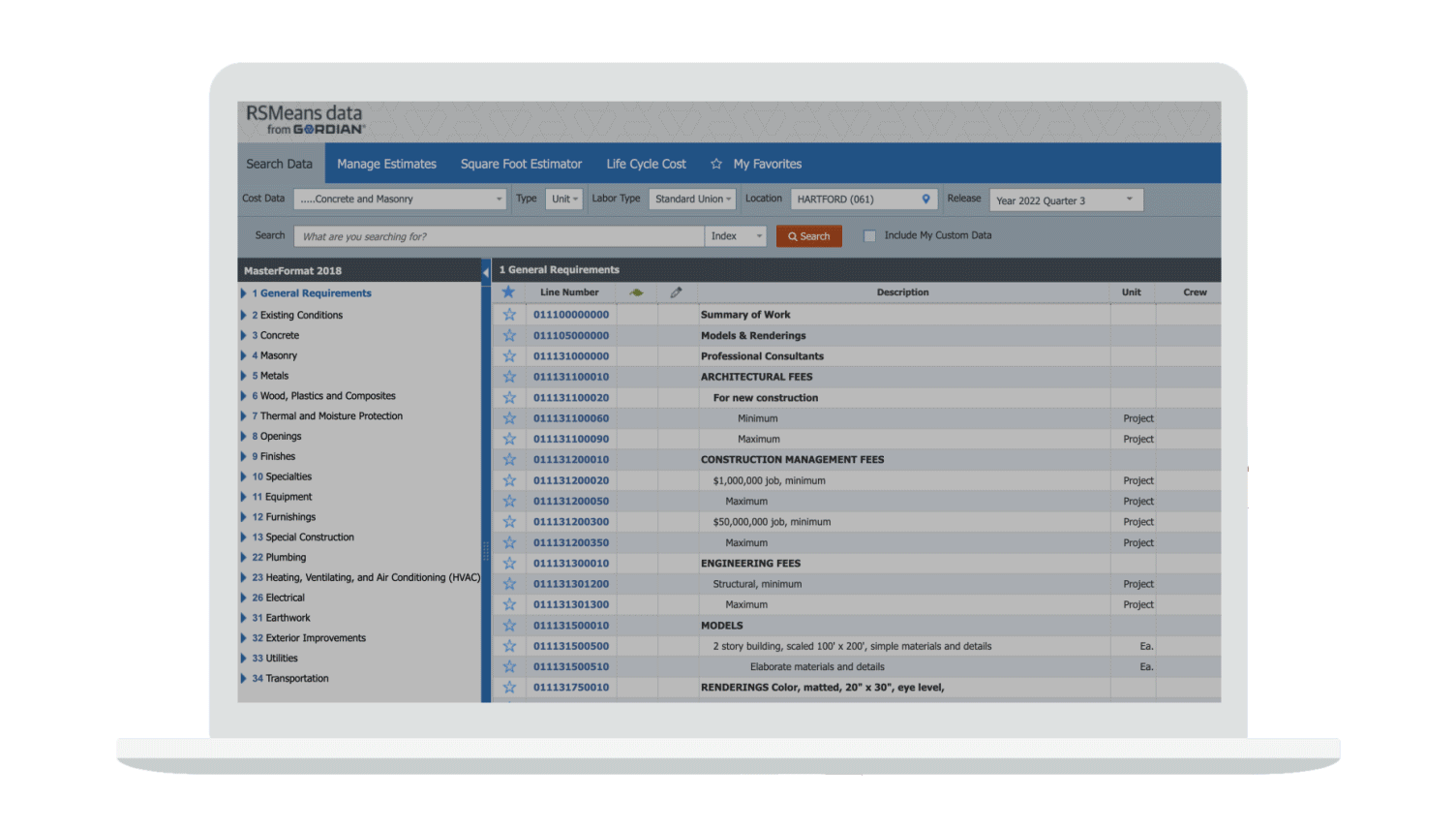
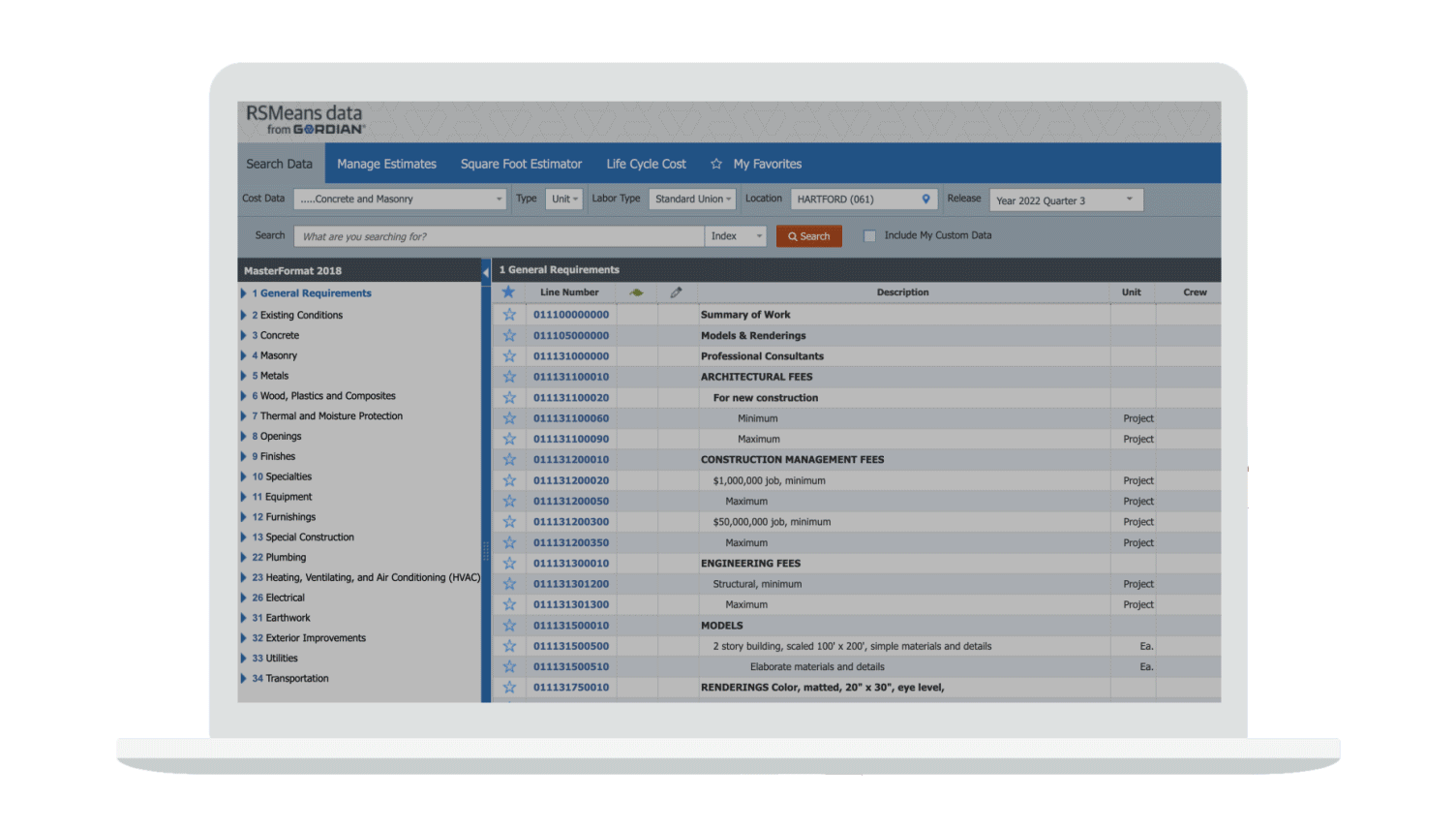
My Data – Access Your Entire Library
All workflows start with data. RSMeans Data Online’s new My Data module is your personalized data library. It allows you to access the data for the workflow you need while you search and browse that data in a more intuitive way to find the information you need faster.
For estimating, the My Data tab replaces the historical “Search Data” module. The new Data Catalog structure displays cost data and line-items in full-screen mode and gives you the power to select, search and browse all your RSMeans Data catalogs with unparalleled ease.
RSMeans Data cost datasets are displayed using either the CSI MasterFormat hierarchy for unit lines or the Uniformat hierarchy for assembly lines, either of which you can drill into further with a simple click. As you make selections, the catalog dynamically expands, revealing available subsections and finally the line-item level. Conveniently, the catalog hierarchy remains accessible on the left of the line-item level for ease of navigation.
Intelligent Search
Enhanced search functionality allows you to find any of our 92,000+ line items and 10,000+ assemblies faster and more intuitively based on keywords and search terms.
Searching starts as it always has, with a term, keyword or phrase (Pro Tip: one to three words works best). The new intelligent search now has multiple ways to refine results and view information so you can quickly see the number of match results and sort them as you please by simply clicking on a column header.
Leveraging the power of AI, the new dynamic filtering menu is designed to allow you to quickly and precisely refine search results. Filter options instantly adapt to search terms, presenting relevant parameters based on characteristics of the term to further narrow results.
For example, a search for “granite” returns 99 matching results. To refine the search, use dynamic filters including dimensions, radius, thickness, material types and more.
The default “List” view presents line items in a straightforward, flat format. If you prefer to visualize the search results within the structured hierarchy groupings, simply toggle the view from “List” to “By Division” if viewing unit lines or to “Hierarchy” if viewing assemblies. Easily see the line-item information most important to you by modifying the columns in view.
Columns can also be anchored to the left side of the cost information, so pertinent line-items remain visible to you as you scroll. To anchor a column, select the ellipsis next to the name of the column you want to anchor and choose “Stick.”
Dive deeper into each line item by clicking on its line number or description. A panel displays additional item details, including a breakdown of costs by category, the related crew and links to any applicable reference items. When viewing assembly line-item details, there is an extra tab to see component details, the individual unit line items that make up an assembly system.


RSMeans Data Online New Intelligent Search functionality, powered by AI
Estimate Management
We understand that managing construction cost estimates can be as complex as the projects they represent. The second core efficiency we’ve focused on is estimate management and ensuring that time and speed is at the heart of your experience.
The next generation of RSMeans Data Online introduces a central hub for estimating — a single, intuitive view that allows you to access all things estimating from one screen. Access, modify and create estimates with unprecedented ease. The Estimates tab is your command center for cost estimating, providing immediate access to your most recently modified projects. Whether you’re a team of one or have dozens of colleagues to collaborate with, your full suite of estimates is neatly organized to streamline your workflow and save you valuable time.
Organization is further simplified through an enhanced folder management system. With a click of a button, you can create new folders within “Personal,” “Shared,” or “Organizational” spaces. Managing these folders is just as easy as creating them — rename them, adjust sharing permissions and reorganize content in a few clicks, all while maintaining full control over file access.
Join us in embracing this new era of efficiency with RSMeans Data Online, where managing your construction cost estimates is simpler, faster and more intuitive than ever before.


RSMeans Data Online New User Interface – Estimates
Creating Estimates
Lastly, we’ve carried the simplification of the experience and the principle of maximizing screen space into the estimating module. Through user feedback and research, we focused on two core improvements for working within an estimate. (Note: Some of these features are still in development and will be released for Complete and Complete Plus tier users in the near future.)
We recognize that the cornerstone of any estimate is its total cost. That's why our first improvement is to prominently display the total at the top of every estimate. This figure is always visible and dynamically updates with each estimate modification you make. This ensures that the most critical information is always at your fingertips, allowing for better decision-making and continuous oversight throughout the estimating process.
The second improvement we made to RSMeans Data Online comes in the form of a comprehensive estimate package. This is available for current CORE tier subscribers and will be available for Complete and Complete Plus subscriptions soon.
Our new layout presents estimates in three distinct tabs that comprise an entire estimate document and can be delivered to a client or colleague in a professional package.
- Summary Tab: The gateway to your estimate, the Summary tab offers an at-a-glance view of essential details. Here, you'll find the estimate name, client information, the data catalog used to create the estimate and a dedicated space for notes. This high-level overview ensures that key project information is accessible and organized from the outset.
- Worksheet Tab: The heart of your estimating work unfolds in the Worksheet tab. It's where you can meticulously build out your estimates. This dedicated space is optimized for precision, allowing you to construct detailed cost estimates with ease.
- Reports Tab: Reporting is vital in construction estimating, and our Reports tab simplifies this process. With the ability to export to PDF or Excel, you can effortlessly create professional, comprehensive reports that showcase your work and facilitate clear communication with stakeholders.
These enhancements not only streamline the estimate creation process but also empower you to maintain control over the intricate details of your projects. By focusing on visibility and organization, we're ensuring that our users can deliver accurate and reliable estimates with confidence and clarity.
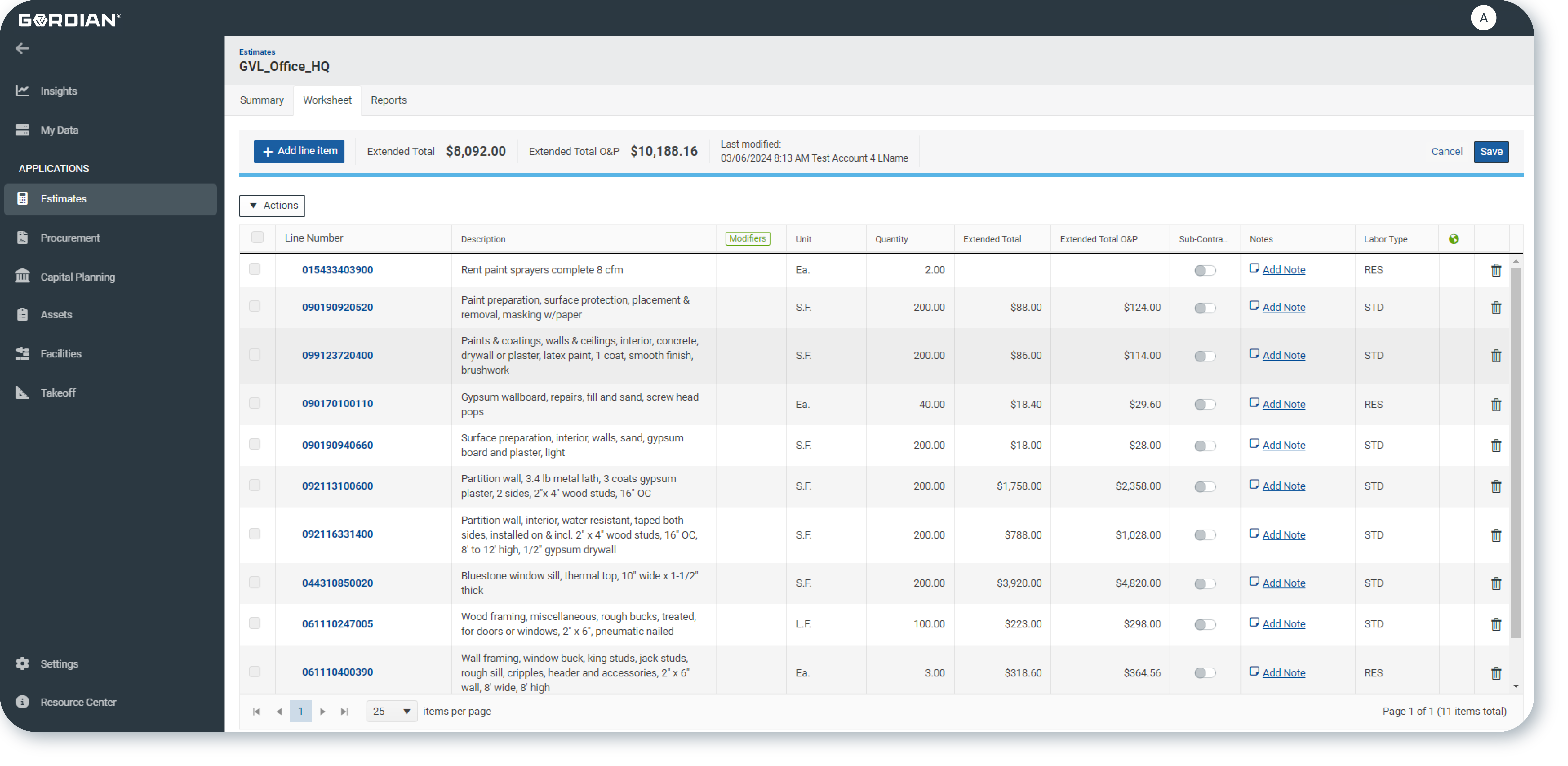
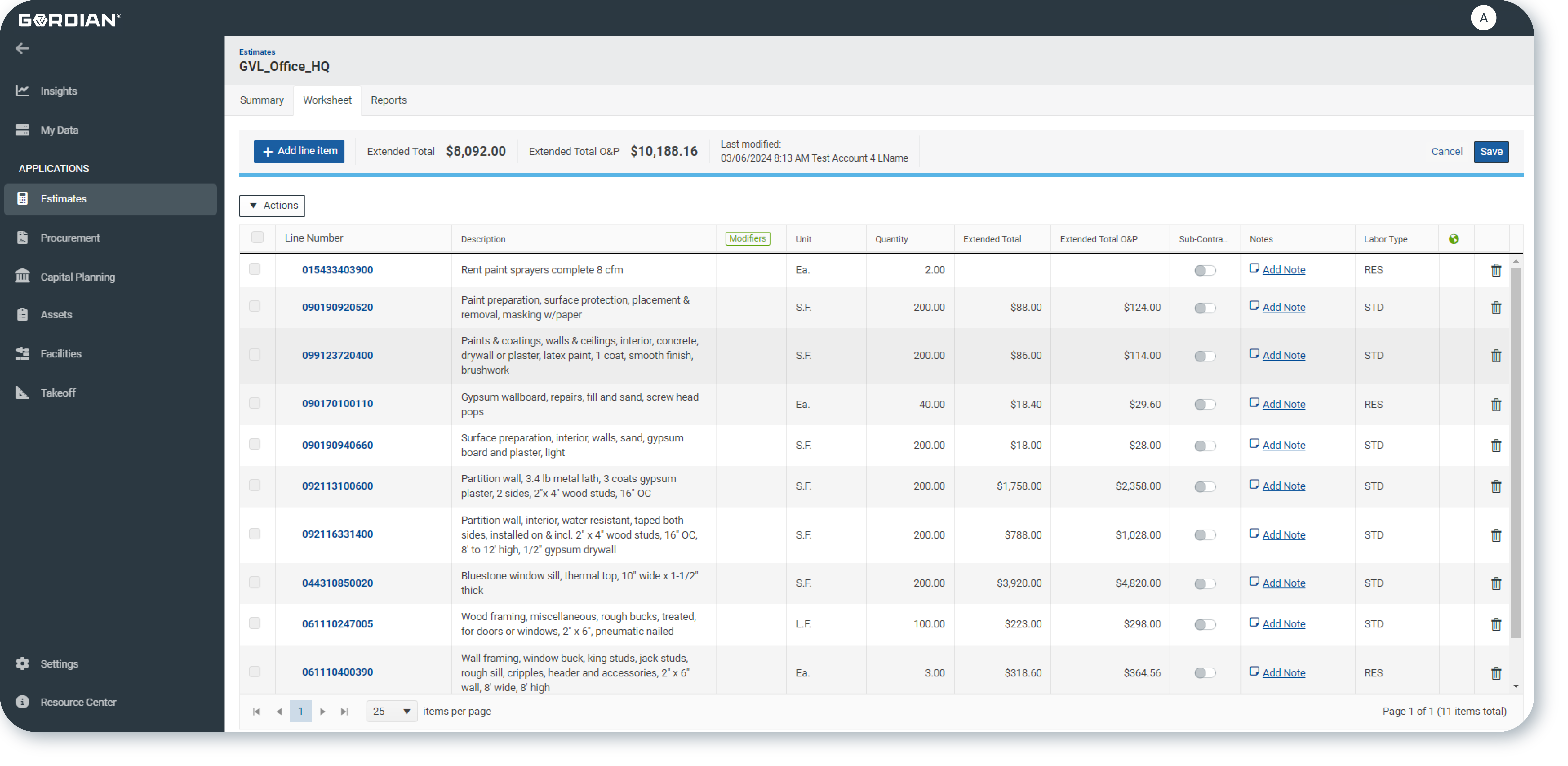
RSMeans Data Online New User Interface – Building Estimates
All of these enhancements are now available in RSMeans Data Online on the Gordian Cloud Platform. Gordian will continue to make additional enhancements to RSMeans Data Online in upcoming releases and share new updates here.