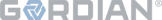FAQ
Once you have registered, you can access your account at any time by clicking on the My Account link at the top of the page. There you can change your preferences, update your payment information and address book, track your orders and manage your account password.
Stock availibility is shown in the product listing and details for each item.
Gordian is unable to provide refunds for any RSMeans Data Online products, eBooks, or CDs. If you need assistance with your purchase please contact us using our Contact Us form.
If you decide to return or exchange an RSMeans Data book, follow the instructions on the packing slip that came with your order. If you cannot locate your packing slip, visit your My Account page and locate the section for Order History. Have the order history for the items in question when you contact Customer Service.
Gordian reserves all rights to refuse or deny any individual's attendance at, or participation in, its seminars for any reason whatsoever, including without limitation as a result of the individual's affiliation or suspected affiliation with any competitor of Gordian. If Gordian determines that an individual should not attend or participate in a seminar after such individual has paid to attend or participate in the seminar, the individual's payment will be refunded.
Standard delivery orders received before 8 a.m. EST will ship out that day, depending on the availability of the items. Orders received after 8 a.m. will begin to be processed the following business day, and are shipped thereafter according to the chosen shipping method.
Assembly prices are comprised of unit prices from the RSMeans database. Some of our hardcopy books have a System Components table under the illustration, which shows a representation of what is included in the system and the quantity and unit of these components. This list of components is usually for the item on the first line of the following cost table. As the sizes or types in the cost table vary, so do the actual components sizes and quantities.
By looking inside the back cover at the table entitled Installing Contractor's Overhead and Profit the user can read at Column A (upper left corner) that the Square Foot Cost Data is based on Union labor while the Light Commercial Cost Data is based on Open Shop labor.
RSMeans has a number of Engineers who can help you if you run into a situation like this. Call our customer service department at 800-448-8182 and we will get you to the person you need to talk to.
The Facilities Construction Cost Data contains 60% to 70% of the material contained in the Building Construction, Mechanical, Plumbing, and Electrical Cost Data books. It is basically the Building Construction Cost Data with a lot of included additional Mechanical, Plumbing and Electrical data. It is RSMeans' most complete single database.
A full listing of how many lines, assemblies, building models and references by CSI division can be found in each book to aid you in selecting those books that have the quantity and type if information that will be most useful in your work.
The Mechanical Cost Data book primarily covers HVAC components and controls, while the Plumbing Cost Data covers plumbing fixtures and fire protection. The Plumbing book does include some small boilers and items that frequently are installed by plumbers. There is a large overlap in pipe and fittings between the two books; however, the Mechanical book does not include cast iron soil pipe. Both books include stainless steel pipe and fittings.
The R number refers to an entry in the reference section. While some of the information in the Reference section is general in nature, much of it provides additional data specific to some particular material or application. The R number is RSMeans’ way of suggesting a location of potentially very useful additional information.
The answer to this question depends on what the contractor is looking for and how he uses the database. The Residential Cost Database is fast and easy to use and even includes Square Foot prices for completed buildings. It is also based on Open Shop labor in the hard copy book. It does not include all the information available in RSMeans for the sub contract trades. For all available RSMeans plumbing information, one would need the Plumbing Cost Data, likewise for Electrical, Mechanical, Concrete & Masonry, etc. Specific trade data found in any publication other than the Prime database is greatly condensed partial information that has been extracted from the total available. The Prime books are based on Union labor and so for residential Open Shop estimates it would be necessary to work the estimate in labor hours as explained elsewhere in this list of questions.
The RSMeans Building Cost Data book is based on Union labor while the Contractor's Pricing Guide is based on Open Shop labor. Note, an Open Shop version of the RSMeans Building Cost Data is available.
The following RSMeans Cost Data books, both hardcopy and electronic, are based on union labor rates: Assembly, Building Construction Cost, Concrete & Masonry, Electrical, Electrical Change Order, Heavy Construction, Interior, Mechanical, Plumbing, Interior, Site Work & Landscape, Facilities Construction Cost, Facilities Maintenance & Repair, Repair & Remodeling, and Square Foot Cost Data.
Open Shop Building Construction Cost, Light Commercial Cost, Residential Cost, and the Contractor Pricing Guide Residential Series.
RSMeans Online includes several important benefits. You can enter a project location to instantly update all material and labor costs, eliminating the need to manually multiply by the City Cost Indexes. RSMeans Online features a quick and easy search function and the ability to tag frequently used items as your favorites. Learn more about RSMeans Online.
The easiest way to determine which division a particular item is in is to use our comprehensive index. It is also sometimes helpful to look up alternate names or reverse wording (ex: slate roof vs. roofing, slate), or similar materials. Note, RSMeans tries to avoid using trade or manufacturers' names so look up the generic description.